Debugging and Development Tools
This guide covers debugging techniques and development tools for troubleshooting routing issues in Framefox applications.
Route Inspection
Section titled “Route Inspection”CLI Route Debugging
Section titled “CLI Route Debugging”List all registered routes in your application for debugging:
framefox debug routerThis command displays a formatted table with:
- Path: Route URL patterns (e.g.,
/users/{id}) - Route name: Unique route identifiers (e.g.,
user.show) - HTTP Methods: Accepted methods (e.g.,
GET, POST)
The command automatically filters out internal routes (profiler, static assets, OpenAPI docs) and shows only your application routes sorted by path.
Example output:
┌─────────────────────┬─────────────────┬──────────────┐│ Path │ Route name │ HTTP Methods │├─────────────────────┼─────────────────┼──────────────┤│ / │ home.index │ GET ││ /users │ user.index │ GET ││ /users/{id} │ user.show │ GET ││ /posts/{slug} │ post.show │ GET ││ /api/v1/users │ api.user.index │ GET, POST │└─────────────────────┴─────────────────┴──────────────┘Web Profiler for Routing
Section titled “Web Profiler for Routing”Accessing the Profiler
Section titled “Accessing the Profiler”In development mode, access the web profiler at /_profiler to analyze routing behavior:
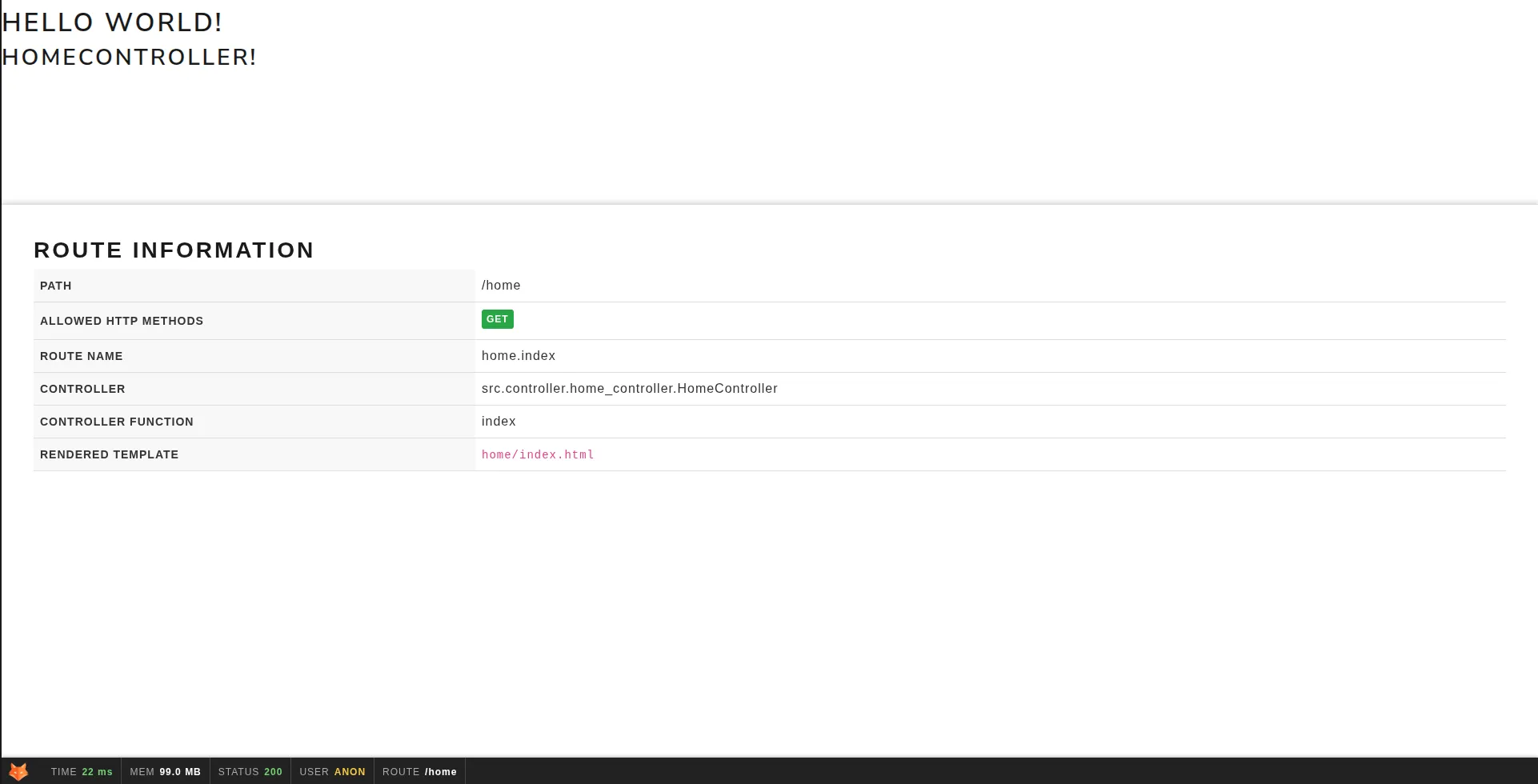
Route Panel Features
Section titled “Route Panel Features”The profiler’s Route panel provides detailed routing information for each request:
Route Information:
- Route Name: The unique identifier used in your
@Routedecorator - Route Pattern: The URL pattern with parameter placeholders
- Controller Method: Class and method that handled the request
- HTTP Methods: Allowed methods for this route
Common Debugging Scenarios
Section titled “Common Debugging Scenarios”Route Not Found (404 Errors)
Section titled “Route Not Found (404 Errors)”Problem: Route returns 404 even though the URL seems correct.
Debugging steps:
- Check route registration:
framefox debug router | grep "user"- Verify parameter types:
# If your route expects int but URL has string@Route("/users/{id:int}", "user.show", methods=["GET"]) # Only matches numbers# vs@Route("/users/{id}", "user.show", methods=["GET"]) # Matches any string- Check HTTP method:
# Route only accepts GET@Route("/users", "user.index", methods=["GET"])# But you're making a POST request - will return 405 Method Not AllowedParameter Type Errors
Section titled “Parameter Type Errors”Problem: FastAPI returns 422 validation errors.
Solution: Ensure route parameters match method signatures:
# ❌ Wrong: Route expects string but method expects int@Route("/users/{id}", "user.show", methods=["GET"])async def show(self, id: int): # Will fail type conversion pass
# ✅ Correct: Types match@Route("/users/{id:int}", "user.show", methods=["GET"])async def show(self, id: int): passRoute Name Conflicts
Section titled “Route Name Conflicts”Problem: Duplicate route names causing errors.
Debugging:
framefox debug router | sort -k2 # Sort by route name to find duplicatesSolution:
# ❌ Wrong: Duplicate names@Route("/web/users", "user.index", methods=["GET"])@Route("/api/users", "user.index", methods=["GET"]) # Conflict!
# ✅ Correct: Unique names@Route("/web/users", "web.user.index", methods=["GET"])@Route("/api/users", "api.user.index", methods=["GET"])Best Practices for Debugging
Section titled “Best Practices for Debugging”1. Comprehensive Logging
Section titled “1. Comprehensive Logging”Implement structured logging for better debugging:
import structlog
logger = structlog.get_logger()
@Route("/api/users/{id}", "api.user.show", methods=["GET"])async def show_user(self, id: int): logger.info("user_request_started", user_id=id, route="api.user.show")
try: user = await self.user_service.get_by_id(id) if not user: logger.warning("user_not_found", user_id=id) return self.json({"error": "User not found"}, status=404)
logger.info("user_request_completed", user_id=id, user_name=user.name) return self.json({"user": user.dict()})
except Exception as e: logger.error("user_request_failed", user_id=id, error=str(e)) return self.json({"error": "Internal error"}, status=500)2. Development vs Production
Section titled “2. Development vs Production”Use different debugging levels:
@Route("/api/data", "api.data", methods=["GET"])async def get_data(self): try: data = await self.data_service.get_all() return self.json({"data": data}) except Exception as e: if self.settings.debug: # Development: Full error details return self.json({ "error": str(e), "traceback": traceback.format_exc(), "request_id": self.request_id }, status=500) else: # Production: Generic error message logger.error(f"API error: {e}", extra={"request_id": self.request_id}) return self.json({"error": "Internal server error"}, status=500)